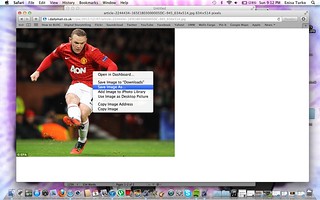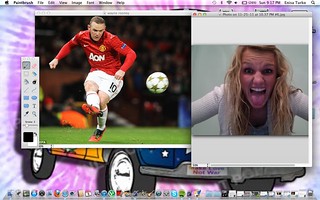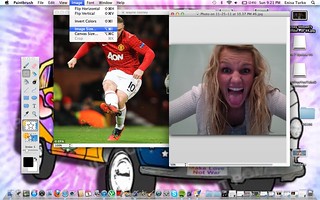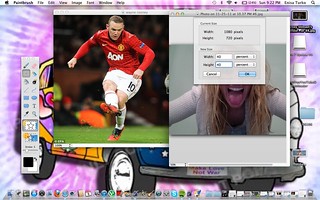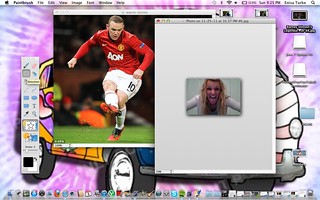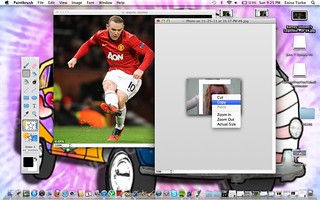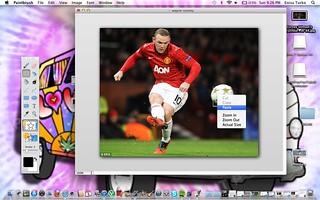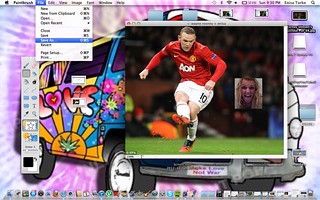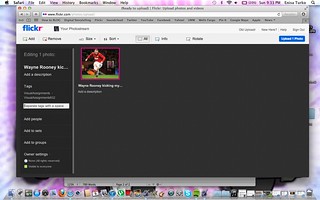Tutorial for VisualAssignment832: The new assignment created by yours truly.
1. When completing this assignment simply google search or locate an image of your choosing….
2. After you’ve decided on your image, simply click on full-size image. Then, once it’s on full screen, right click the picture and “save image as” … then simply save it as something onto your desktop or elsewhere on your computer where you can later locate it.
3. After you’ve saved your first image, then locate a picture of yourself that you intend to use.
4. Next, open the app of your choosing (Paintbrush for Mac). and click on “File, Open” and simply open both of the photos that you decided on.
5. Then, first figure out where you’d like to place your face. Once you know where you want your face to be, simply make the size of the picture of your face be close to the size of the spot in the picture that you’d like to replace. A good way of going about this is by going to your top toolbar and clicking “Image”, then “Image Size…” and simply changing the size until it becomes the size that you need.
6. Once the picture becomes the right size… you simply highlight the entire picture or the portion of the picture that you’d like (by clicking the selection button on the paintbrush toolbox) and then copy it.
7. After you’ve copied the picture …. simply click back on the other picture you’ve opened. Once your cursor is on this picture simply right click “paste” and move the picture to the right location…
8. Once the picture looks the way you’d like, click “File” and “Save as..” saving it onto your desktop or a specific location.
9. Lastly, log onto your www.flickr.com account and upload the picture while also placing the tags “VisualAssignments” and “VisualAssignments832”
…. After uploading your picture, simply post it on your blog & let us know how you did it…. what’s the real story behind your random face in this picture?